PGP Encryption Guide - Safeguard Your Privacy
In this digital era, it is vital to protect our personal information and communication from prying eyes, particularly if you are looking to conduct any dark web activity, such as ordering goods. Fortunately, Pretty Good Privacy (PGP) encryption offers robust security for electronic messages, ensuring the confidentiality and authenticity of your conversations. This guide explores the importance and benefits of PGP encryption and provides a detailed step-by-step guide on using the popular software program, Kleopatra, to create, import, encrypt, and sign PGP messages.
Importance and Benefits of PGP Encryption
PGP encryption has become a cornerstone of online privacy protection due to its key advantages:
1. Confidentiality: PGP ensures that only the intended recipient can decipher the content of your message. It utilizes a complex encryption algorithm that renders the message unreadable to anyone without the appropriate decryption key.
2. Authentication: PGP uses digital signatures to provide proof of identity for sender verification. By digitally signing a message, recipients can validate the source of the message and guarantee its integrity.
3. Integrity: PGP verifies that the content of the message remains unaltered during transit. It detects any unauthorized modifications, ensuring that recipients receive an exact replica of the original message.
4. Anonymity: PGP allows users to communicate anonymously using pseudonyms or unique user IDs, preventing others from identifying the sender's real identity.
Step-by-Step Guide: Using Kleopatra for PGP Encryption
1. Download and Install Kleopatra:
- Download the PGP4Win package for Windows, or https://www.gpg4win.org/) the standalone Kleopatra application for Linux (https://apps.kde.org/en-gb/kleopatra/).
- Run the installer and follow the prompts to complete the installation process.
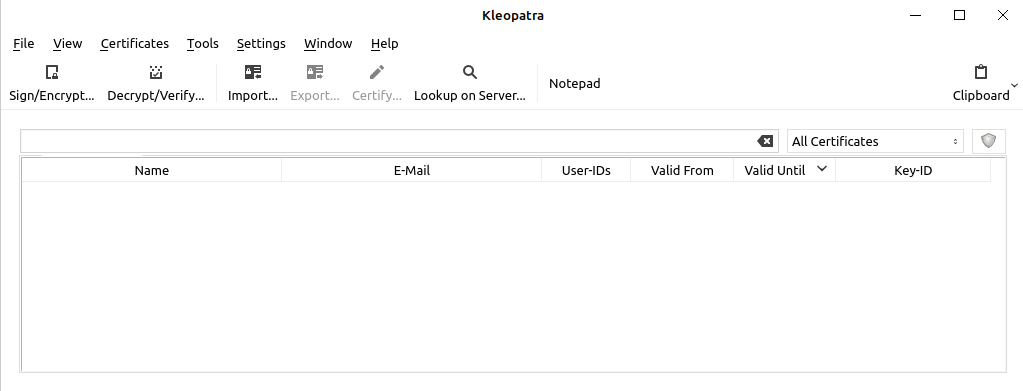
2. Creating a New PGP Key:
- Launch Kleopatra from your applications or desktop shortcut.
- Click on "File" at the top left corner and select "New Key Pair".
- Enter your name and email address in the respective fields.
- Choose a suitable key algorithm and key size (3072-bit or higher is recommended).
- Set an expiration date for your key or leave it unselected for an indefinite key validity.
- Create a strong passphrase to protect your private key and confirm it.
- Optionally, add personalized details or a photo for identification purposes.
- Click "Create" and wait for the key creation process to finish.
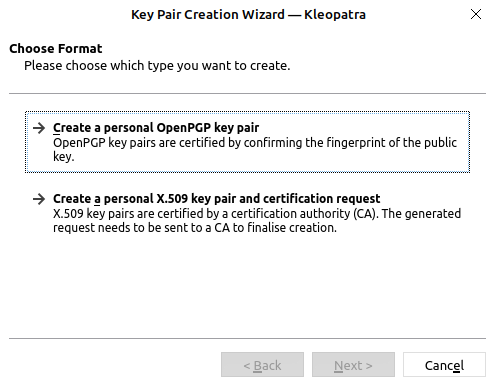
3. Importing a PGP Key:
- Copy the text of PGP key you wish to import.
- In Kleopatra, go to "Tools", then "Clipboard" and select "Certificate Import."
- Kleopatra will import the key and show it in the "Certificate" section.
4. Encrypting a PGP Message:
- Compose your message in your preferred email or text editor.
- Open Kleopatra and click on "File" > "Encrypt/Decrypt Files."
- Select "Encrypt" and choose the recipient's public key (certificate).
- Add any additional recipients if necessary.
- Click "Add" to include the file(s) you want to encrypt, or paste the message content directly into the text box.
- Finally, click "Encrypt" to generate the encrypted message.
- This will now be in your clipboard and will be in the format shown below:
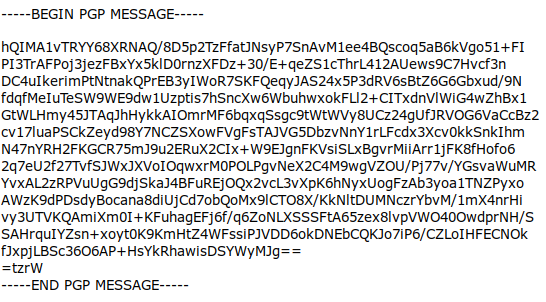
5. Signing a PGP Message:
- Follow the same steps as in the previous section to compose your message and open Kleopatra.
- Click on "File" > "Sign/Encrypt Files."
- Select "Sign" and choose your private key (certificate).
- Add any additional recipients if required.
- Click "Add" to include the file(s) you want to sign or paste the message content directly into the text box.
- Finally, click "Sign" to generate the signed message.

Cyber Security Expert
Final thoughts
PGP encryption is an essential tool for maintaining privacy and security in digital communications. By diligently following this detailed step-by-step guide, you can confidently create new PGP keys, import existing ones, encrypt messages, and sign messages to prove your identity. Nothing is more important than security for those opting to venture onto the dark web, and using PGP is one of the best ways to keep your information away from rogue agents.